Telegram US Group List 1090
-
Group
 2,707 Members ()
2,707 Members () -
Group
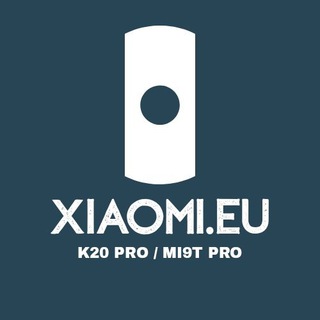
Xiaomi.EU™ | K20 Pro / Mi9T Pro
1,755 Members () -
Group

Игры в телеграм
1,522 Members () -
Group

La Liga Fans
6,911 Members () -
Group

OROMOOF OROMIA Group👥
644 Members () -
Group
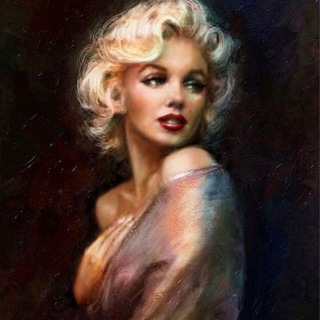
LELAS || 📻🎷
1,109 Members () -
Group
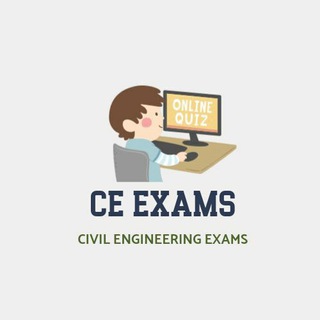
Civil Engineering Exam Quiz (CE EXAM)
7,598 Members () -
Channel

Pʀɪᴍᴇ'ꜱ Tɪᴍᴇ Nᴇᴡꜱ™
676 Members () -
Channel

Взломанные приложения
973 Members () -
Group

NDTV : 24x7 Fastest News Alerts
6,841 Members () -
Channel

Status_and_bgms
527 Members () -
Channel

شحن شدات➕ بيع حسابات ببجي✅
49,786 Members () -
Channel

گردهمايی پيوند
337 Members () -
Group

کفش طبی حسن زاده...حذاء حسن زاده الطبي
1,010 Members () -
Group
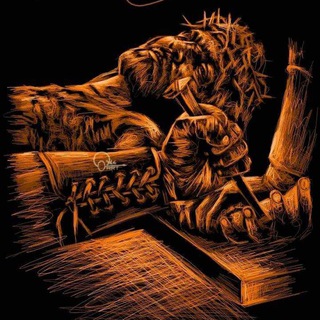
✤✞✤ የተዋህዶ ልጆች ✤✞✤
1,834 Members () -
Group

𝚃𝚊𝚓𝚒𝚔𝚒𝚜𝚃𝚊𝚗🇪🇬
1,168 Members () -
Channel

𝐕𝐄𝐍𝐎𝐌 𝐇𝐀𝐂𝐊𝐒
409 Members () -
Channel
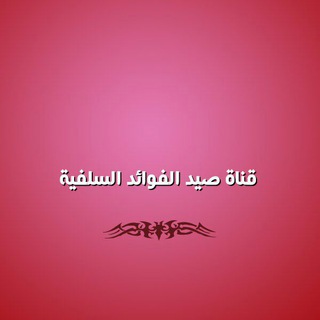
صيـــــّد الفوائــد السلفيّــة
301 Members () -
Group

Поиск Фильмов и Сериалов
15,647 Members () -
Channel
-
Group

©Hardware&Offerte
49,034 Members () -
Group

Nubian Market
499 Members () -
Group

{💕🌸حــنــيــن آلــرۅح🌸💕}
412 Members () -
Group

Scientific American
3,651 Members () -
Channel

❀˟̫ᵇe𝕣Ⓡㄚ ℍέ𝕝Ƥ༄
435 Members () -
Channel

نهادهای دانشجویی دانشگاه یزد
443 Members () -
Group

مرآت | MERAT
22,306 Members () -
Group

Memento Mori
998 Members () -
Channel

CryptoCalendars
3,522 Members () -
Channel

Global Channels
379 Members () -
Group

Кочкин | Чувашия против войны
1,076 Members () -
Channel

SYAIR || SYIAR
324 Members () -
Group
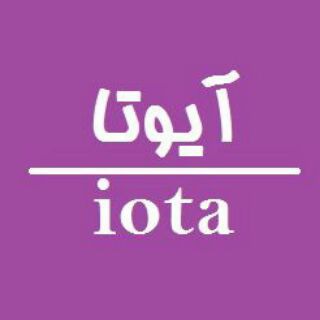
Iota فیزیک
663 Members () -
Channel
-
Group

MoneyToken Official Channel
425 Members () -
Channel

Сливы Склад
52,252 Members () -
Channel

جِـ.ـرَاحُ أَسـ.ـرَى
430 Members () -
Channel

ИСТОРИЯ ФУТБОЛА
2,406 Members () -
Channel

ጋዜጠኛ ኤልያስ መሰረት Elyas mesret
3,210 Members () -
Group

4⃣神马搜索联盟群🏆
12,655 Members () -
Group

QLG Group
397 Members () -
Channel

Bruting | Combo List | doc | id
4,690 Members () -
Group
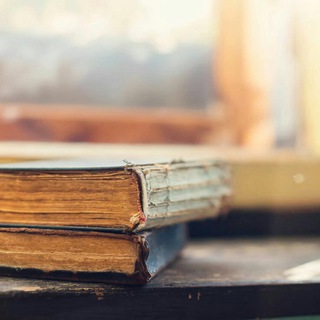
📚 حديقة العلوم ..
549 Members () -
Group
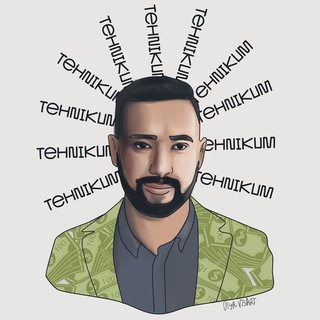
Канал-карнавал
792 Members () -
Channel

🧸𝙁𝙤𝙧 𝙜𝙞𝙧𝙡𝙨🧸
416 Members () -
Channel

Mars Web Series
873 Members () -
Group
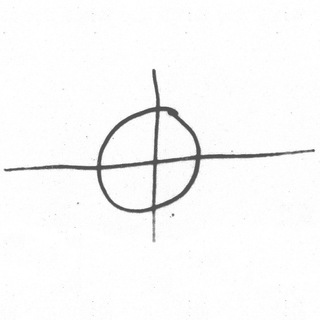
Настоящее Преступление
21,653 Members () -
Channel

اَبَرکانال کتاب بخور (مطلقا صوتی)
2,085 Members () -
Channel
-
Channel

ZVEREK
356 Members () -
Channel

نِٰـهــفٰ͒ـآتِٰ سِٰوريِٰـه😂💛
801 Members () -
Channel
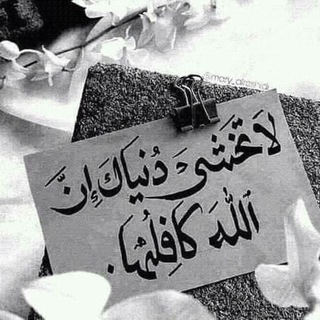
كتابات زرقاويه 💙
589 Members () -
Group

YAKOBE GRAPHICS
625 Members () -
Channel

Radiology Board Review Videos
6,843 Members () -
Channel

انمي منوع
352 Members () -
Channel

تفسیر قطره ای قرآن کریم
2,365 Members () -
Group

Fili coffee
1,159 Members () -
Group

❤️Chocolate And Music🎧🍧
479 Members () -
Channel
-
Group
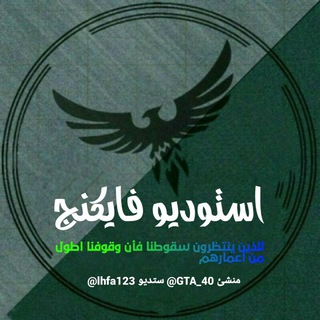
أمبـَراطورـَية ڤِـايَڪِنَـچِ 𖤍🇮🇶
1,458 Members () -
Channel

كائنٌ مِنْ حُلُم ْ||💕🌻
556 Members () -
Group

💙 Tatality Official ❤️
12,125 Members () -
Group

«ПсихоБЛОГ»
2,601 Members () -
Channel
-
Channel

ትግራይ ቲቪ Tigray Tv
6,853 Members () -
Channel

证件驾驶证行车证等级证书
627 Members () -
Channel

Ustaz wehid chanal
1,247 Members () -
Channel

Amazing Facts
35,937 Members () -
Group

کانون هنرهای تجسمی
456 Members () -
Group

نُـورا نصر
7,842 Members () -
Channel

ENHYPEN
331 Members () -
Channel

⭐️WANNA ONE⭐️
544 Members () -
Group

⚜️|𝐌𝐈𝐑𝐀𝐋 𝐒𝐓𝐎𝐑𝐄|⚜️
2,161 Members () -
Channel

GupChup Originals Web Series
707 Members () -
Group
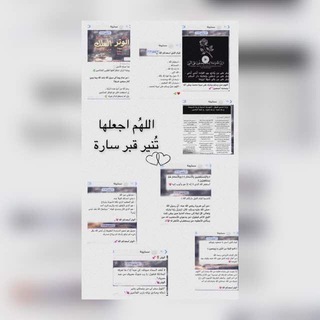
لـ فقيدتي سارة
500 Members () -
Group
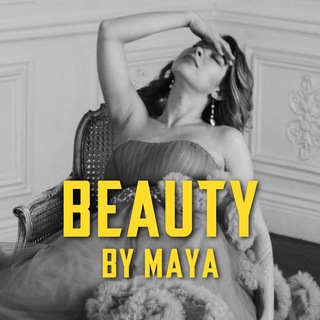
Утомленная банками | Beauty by Maya
9,704 Members () -
Channel

تولید وفروش عسل
384 Members () -
Group

عابًتٌــٌ(😒)ـٌــلَك
2,684 Members () -
Group

مشروع المثقف ET
876 Members () -
Group
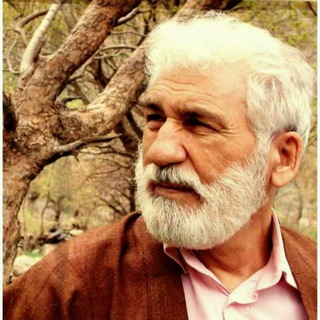
Ébduĺĺa peşêw
3,356 Members () -
Group
-
Group

:VOLKSTU(r)M:
878 Members () -
Channel

Android APK
717 Members () -
Group

Offerte💰Bomba 💣 Errori di Prezzo ❌
3,336 Members () -
Group
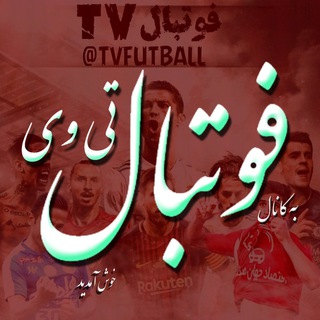
فــوتبـال تی وی
566 Members () -
Group

3G Gaali Galoch Girls Web Series
455 Members () -
Channel
-
Channel

ﻋﺸّﺎﻕ ﺍﻟﻠﻐﺔ ﺍﻟﻌﺮﺑﻴﺔ ...💙
955 Members () -
Channel

𓆩سفـٰاح _.𝐒𝐀𝐅𝐀7._2𓆪
1,288 Members () -
Channel

هـقـــاآوي ✨
312 Members () -
Group

ФинПросвет
1,037 Members () -
Channel

انجمن علمی فلسفهٔ دانشگاه تهران
3,135 Members () -
Channel

Wooden Doors Inc. (Archive)
898 Members () -
Group

rasty_design
637 Members () -
Group

رمان کده
21,758 Members () -
Group

Ethical Hacking Tutorials
9,325 Members () -
Group
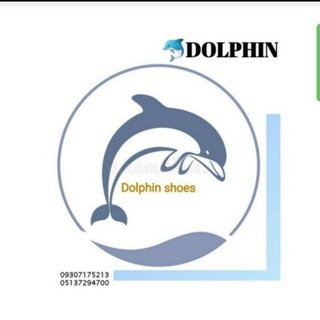
تولید وپخش کفش دلفین(Dolphin) ایمان جعفری
745 Members () -
Group

دروس و خطب الشيخ عبدالله حسين رحمه الله
623 Members () -
Channel

Hacking Hackers
1,963 Members () -
Group
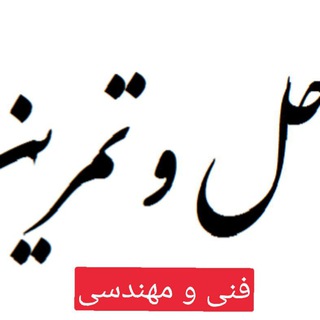
حل و تمرین😎
458 Members ()
TG USA Telegram Group
Popular | Latest | New
The fact that Telegram allows users to create and install their custom theme makes using the service a joy. This is one of my favorite Telegram Messenger tricks. Basically, you can customize your Telegram app to look however you want it to. To create your own theme go to Settings->Chat Settings ->Theme and tap on “Create New Theme”. Here, first add a custom Name of your Theme and then tap OK. Telegram Chat Options Use These Great Telegram Features to Become a Pro
Telegram has announced a host of new features for its users. The social messaging app is getting features like Status emoji, Infinite reactions, improved login flow and others. Some of these features are available for all users, while some are available for Premium members only. Here’s a look at all the features that are coming to Telegram Save for Notifications Polls and Quiz Mode Custom Theme Your Telegram 4b
Hopefully, I have listed enough Telegram features to help you understand why the Telegram app is so popular and secure. However, Telegram only uses this encryption in calls and in its “secret chats” feature, not in regular chats. Those are only encrypted client to server. Meanwhile, WhatsApp, the supposedly less secure service, has used end-to-end encryption in all messages, calls, and video calls since 2016. Edit and replace pictures while sending To do this, long-press on a picture you have sent. Choose the ‘Edit’ button on the top, just like you’d edit a text message once you have sent it. Now, you will get an in-built photo editor where you can add filters, draw or crop images. Alternatively, you can even replace the picture and send another one in its place.
Telegram Messenger Tricks Let’s say you have enabled the “Slow Mode” and set an interval of 1 minute. Now members in the group can only send one message per minute. A timer will show them how long they have to wait before sending the next message.
Warning: Undefined variable $t in /var/www/bootg/news.php on line 33
US